-
14th April 2006, 04:21 PM
#1
Administrator
Diamond Hubber

FAQ: Frequently Asked Questions & Answers
Introduction
Q: What do TFM Page, Forum Hub and Hub mean?
TFM Page is the No.1 portal for tamil film music. Forum Hub (sometimes called old hub) is a discussion site hosting forums on many topics. Hub (the new Hub) is the phpBB platform on which the forums from TFM Page and Forum Hub are co-hosted. You can visit the Hub or the respective sites TFM Page and Forum Hub (where the topics are mirrored) to read the discussions.
Q: Do you have quick instrucions for 'Getting Started' ?
Forum Hub users, see here.
TFM Page users, see here.
Pictorial help (forum):
After you enter a forum, you'll see a page similar to this. Go thru to understand the main buttons/links.
[html:227a8a33bc]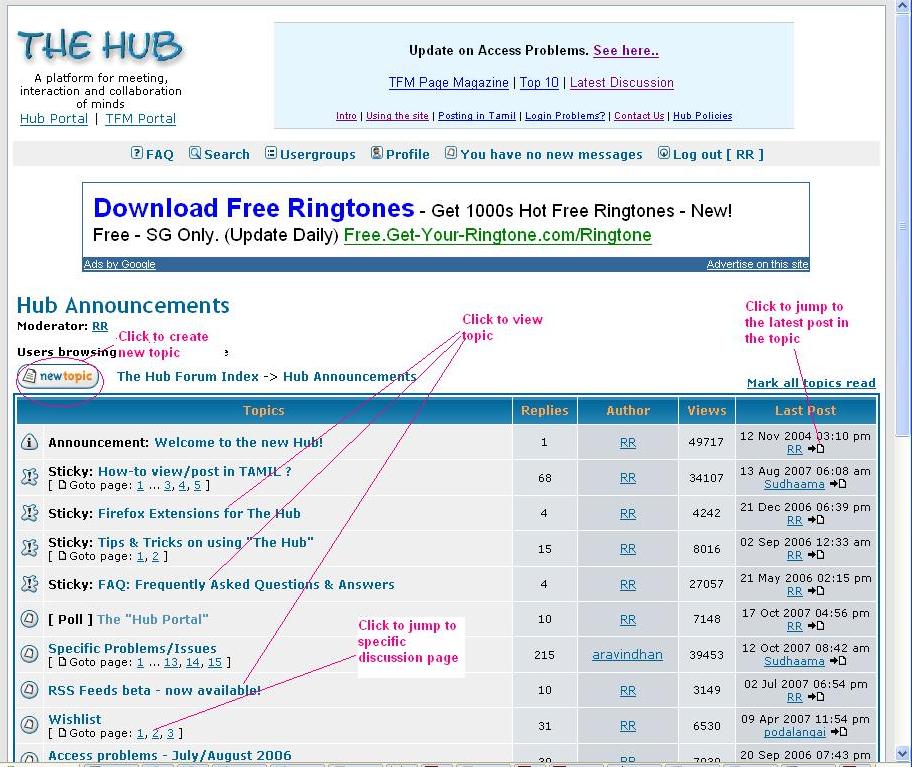 [/html:227a8a33bc]
[/html:227a8a33bc]
Pictorial help (topic):
After you click on a topic, you'll see a page similar to the one below. Go thru to understand the main buttons/links.
[html:227a8a33bc] [/html:227a8a33bc]
[/html:227a8a33bc]
-
14th April 2006 04:21 PM
# ADS
Circuit advertisement

-
14th April 2006, 04:23 PM
#2
Administrator
Diamond Hubber

Account & Login Problems
Q. What do I need before login?
You should first register with a valid email address. Go here. You will receive a 'Welcome' email (within minutes) containing all further instructions. If you didn't receive it, pls contact the admin. (See below how.)
Q: I registered but still cannot login. Why?
After registration, your account needs to be activated. Once it's done, you'll get a mail titled "Hub Account Activated'. If didn't receive it, it means that your account is still awaiting activation. (If yes but still having problems, go to next Q.) It may take a while to get this done. If you want this done IMMEDIATELY, you can reply to the 'Welcome' mail you received when you registered and request so. Remember to mention your userid and preferably which forum/thread interests you.
Q: Did you change your email address in the profile?
All email changes go thru activation, so you have to wait. For quick activation, pls alert 'Admin' by replying to 'Welcome' mail.
Q: I got the 'Account Activated' mail, but still cannot login.. Why?
You probably entered a wrong password. Pls check the 'Welcome' mail and make sure it's right. Also check if you have CAPSLOCK on, or if your keyboard is in English language configuration (e.g. if you have enabled Tamil input, you may need to reset).
Q. I forgot my password. Is there way I can request a new password?
Click 'Forgot Password' (available below the Login box) and enter the details. This does a password reset and a new password will be mailed to you. Note that your previous password will no longer work.
Q: I still cannot login. What to do?
Reply to the 'Welcome' email and request for help. Remember to mention your userid & the error you received during login.
Alternatively, you may contact the admin here.
-
14th April 2006, 04:24 PM
#3
Administrator
Diamond Hubber

Using the Site
You may want to read the Getting started first. Then,
read the basic instructions on posting, editing, private message-ing, etc..
Now to more specific questions,
Q: Where can I make test postings?
Here
Q: How to post in Tamil ? (What is UNICODE? What is TSCII? How to view Tamil posts? How to convert between UNICODE and TSCII?)
See this tutorial.
Q: How can I read the most recent posts?
If you are logged in, go here. If not logged in, just click on "Latest discussion" in the top banner. Also see here for Forum Hub topics and this for TFM Page topics.
Q: Can I get updates for specific topics?
Visit the topic you are interested in. Scroll down and near the bottom left, you'll see a link 'Watch this topic'. Click it and you'll receive notifications whenever the topic is updated.
Q: How to post images?
Due to frequent abuse, posting inline images has been disabled. However you can post a link to an image, and request moderators to enable display. Pls note that image display will be activated only post-wise after moderation.
If you have the image on your PC, you can upload to free image hosting sites (e.g. http://www.photobucket.com) and obtain a link.
Q: What if I have a video or other files that I want to share?
You can try free hosting services like http://www.mediafire.com/, http://www.yousendit.com/ , http://www.savefile.com . YouTube and Photobucket also have video hosting options. Or, you can also send it to admin (see 'Other questions' below for email) who will host it for you.
Q: How to obtain a link to a specific post?
Yes. Here's how to grab the link. First, go to the post you want to link. At the very beginning of the post (before the content), you'll see a small paper icon followed by 'Posted: ' and then the date & time. Place your mouse on the 'paper icon', do a right click and select 'Copy shortcut' (In Firefox, it is 'Copy link location'). Now the link is in your clipboard. You can 'paste' it anywhere..
Q: I copy&paste-d text and posted my response, and my post content is ok but it displays in strange fonts, why?
This happens due to a windows quirk. To fix it: Before submit, mark the entire text in your post (using the mouse), apply 'Font face' and select 'Arial' font. Now preview and see if it looks ok and then submit.
Q. Why my post count suddenly dropped? Anybody deleted my posts?
Our database is regularly trimmed to remove older/low-content posts. This is usually the reason. Go to your profile and click on 'Find all posts' to check all your posts. Let us know if you need any clarification.
Q. Do you support RSS?
Yes. Look for the 'RSS' button to subscribe to the feed of your favorite topics.
-
14th April 2006, 04:26 PM
#4
Administrator
Diamond Hubber

Other
Click 'contact us' on the top banner and send your query/feedback by email. We'll address it at the soonest.
-
21st May 2006, 11:45 AM
#5
Administrator
Diamond Hubber

1. For more questions: either pm or email me .
2. For comments: Go here
3. To report problems: Go here
This topic is closed.
[/html:227a8a33bc]
[/html:227a8a33bc]






Bookmarks